Reamaze Live Chat Integration
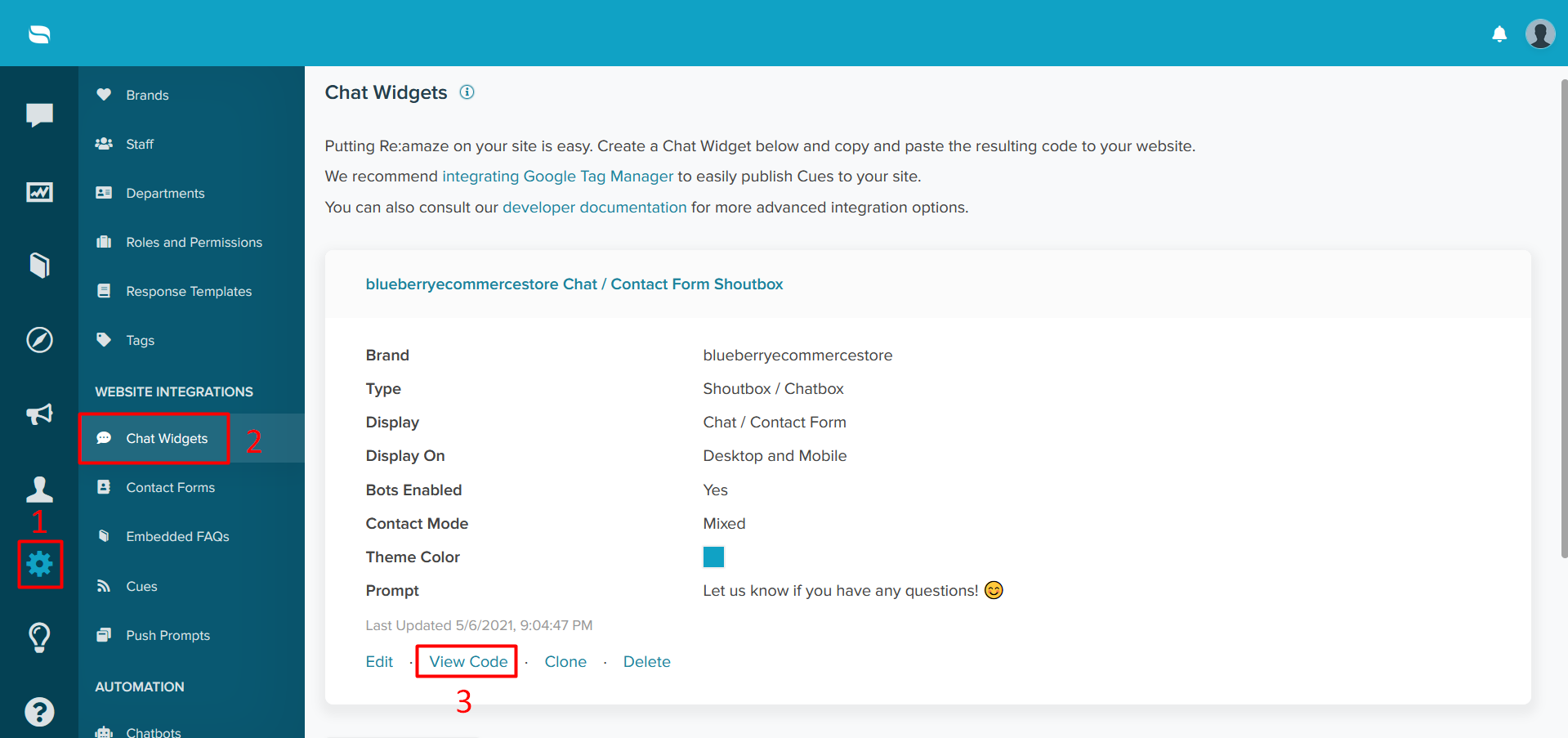
Step 1 – Login to Reamaze. Click on “Settings” on the left side menu.
Step 2 – Click on “Chat Widgets” under the Website Integrations Section.
Step 3 – Click on “View Code” on the right side.
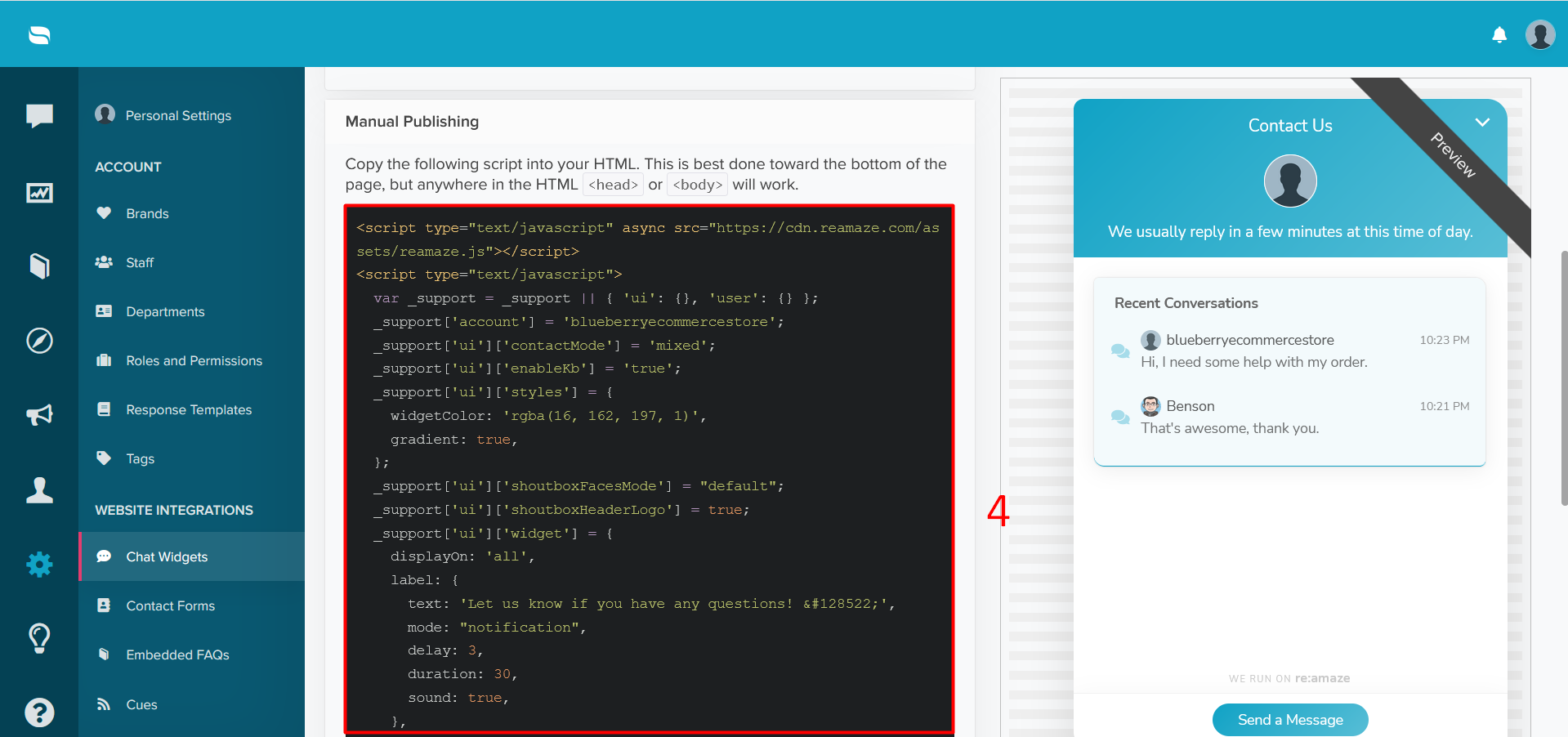
Step 4 – You can see the Reamaze Live chat code here.
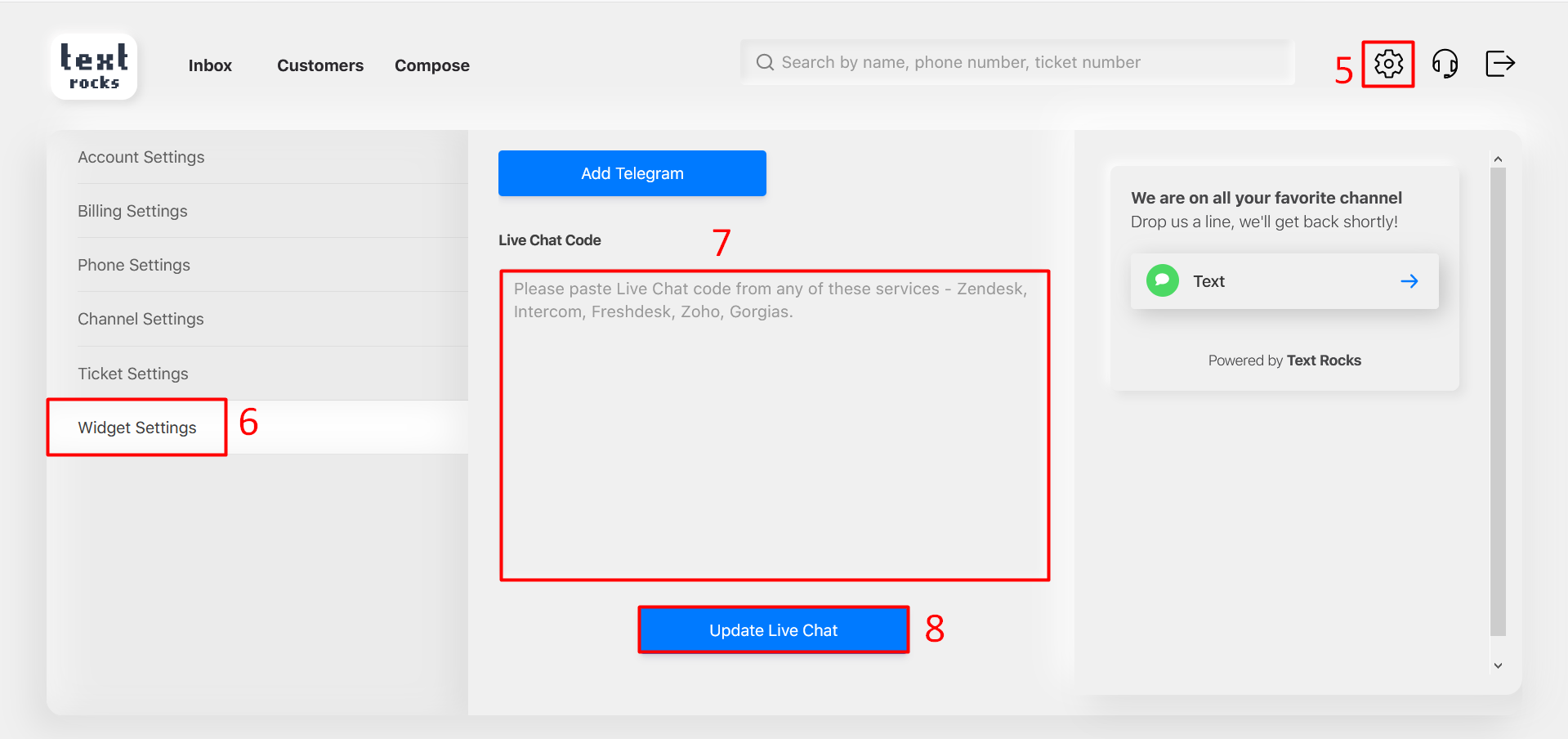
Step 5 – Click on “Settings” at the top right corner.
Step 6 – Click on “Widget Settings” on the left side menu.
Step 7 – Paste the Reamaze live chat code here.
Step 8 – Click on “Update Live Chat” button
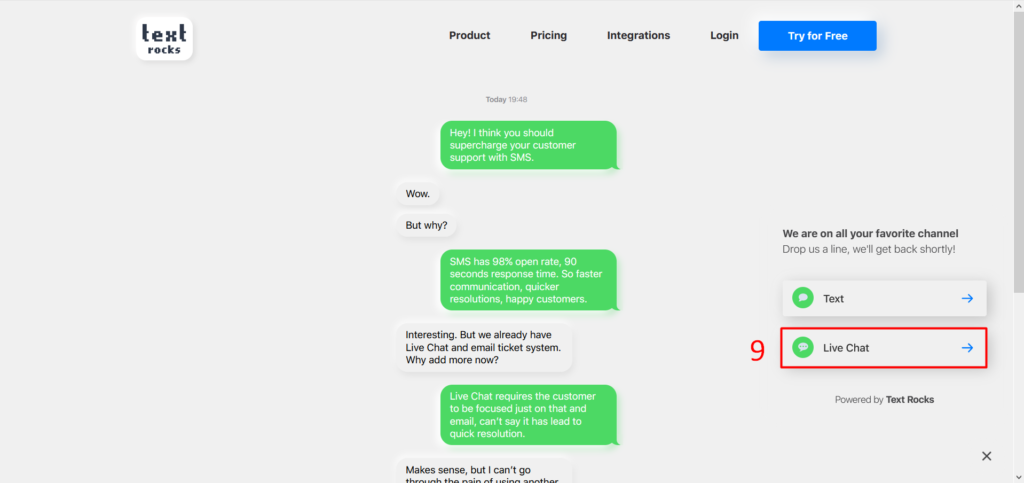
Step 9 – Click on “Live Chat” button
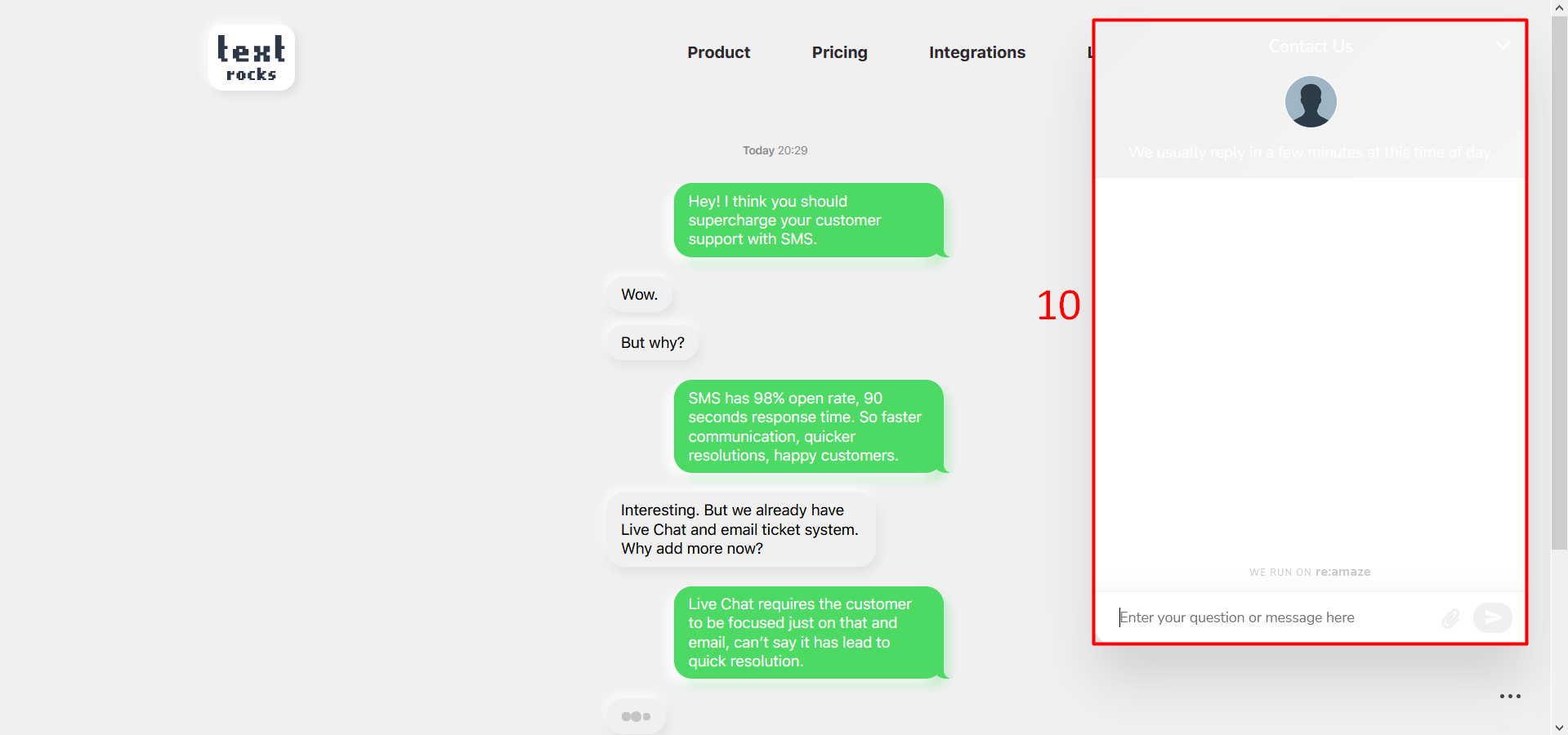
Step 10 – You can see the Reamaze live chat window.