Zendesk Helpdesk Integration
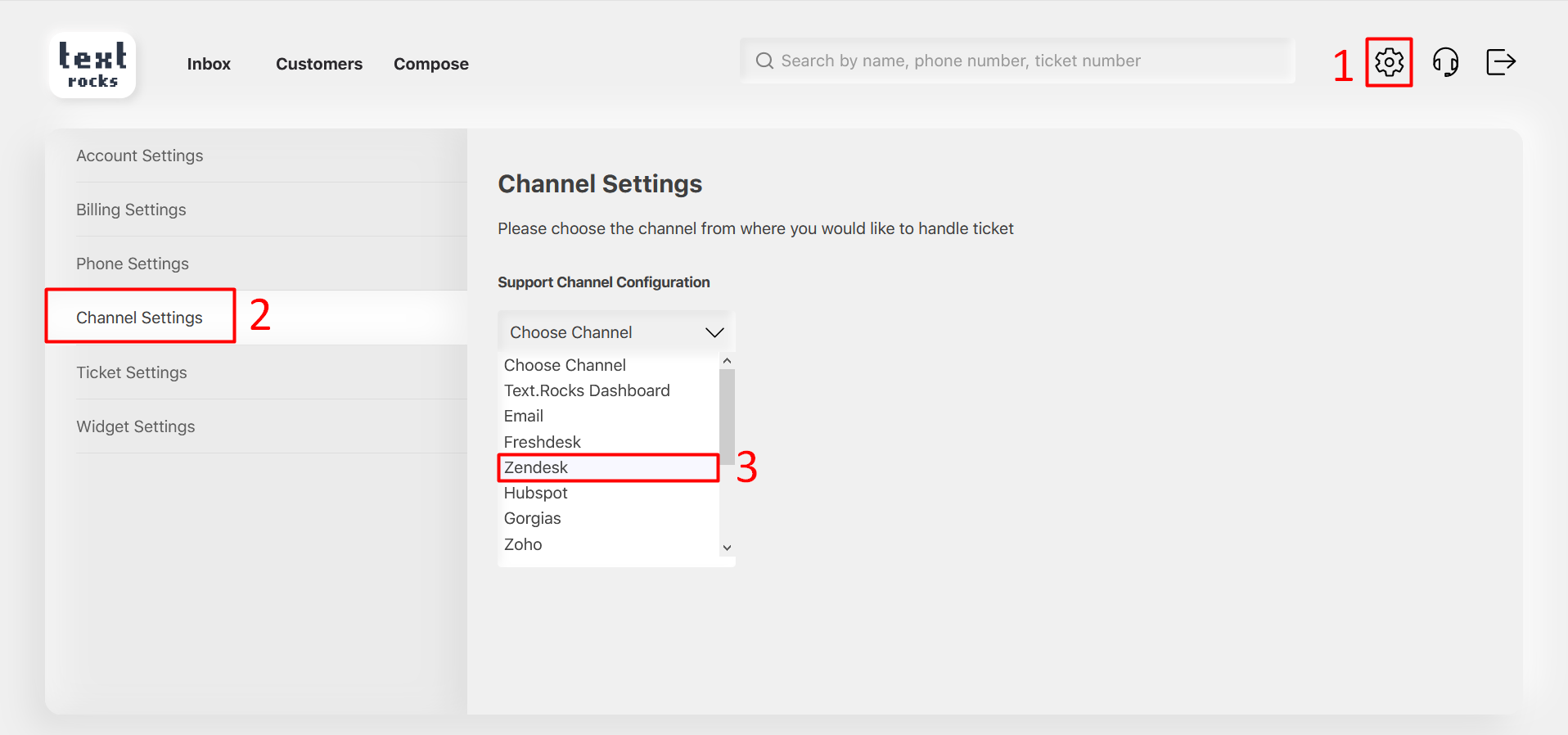
Step 1 – Click on “Settings” at the top right corner.
Step 2 – Click on “Channel Settings” on the left side menu.
Step 3 – Select “Zendesk” helpdesk from the support channel dropdown list.
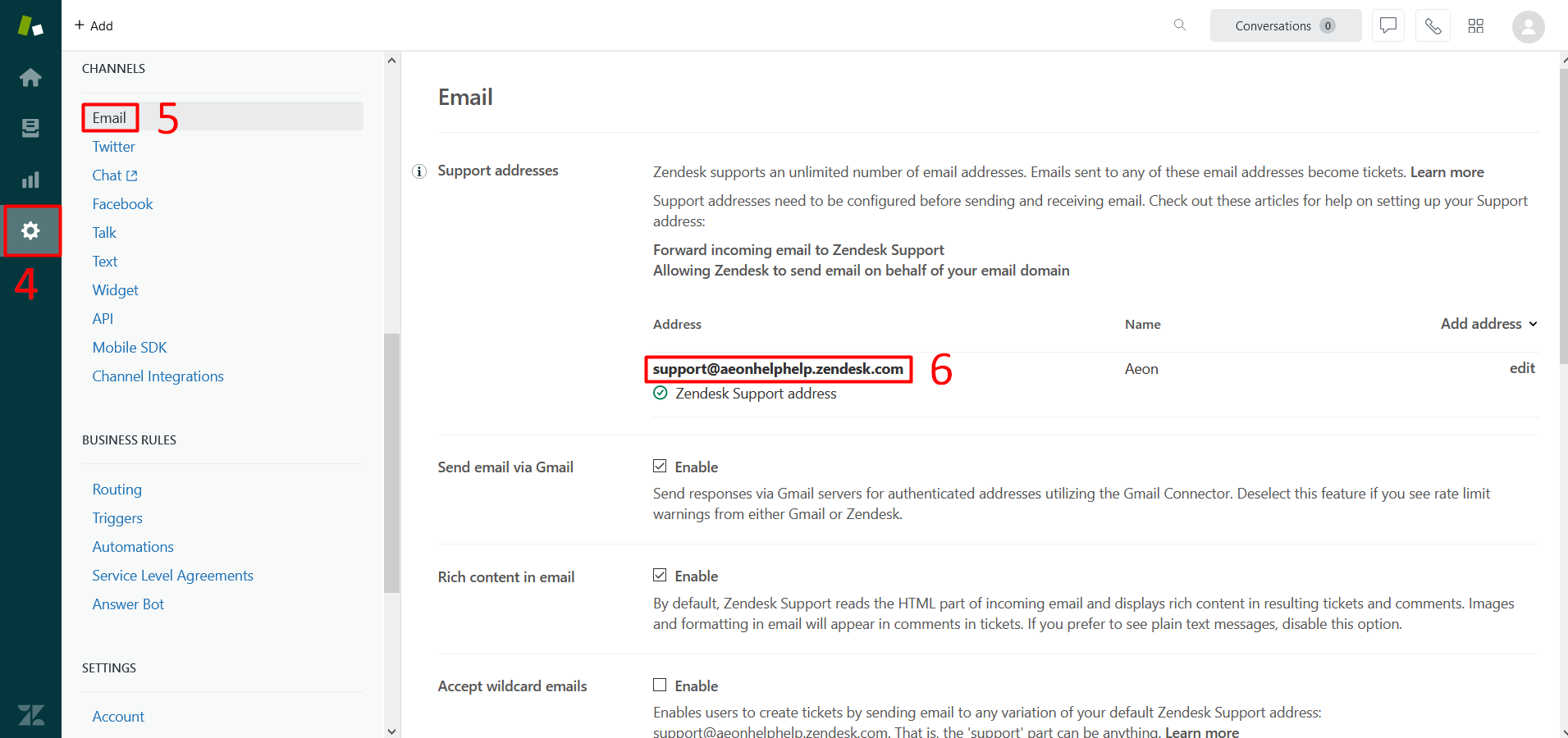
Step 4 – Login to Zendesk. Click on “Settings” on the left side menu.
Step 5 – Click on “Email” under the Channels section.
Step 6 – On the right side, You can see the Zendesk support email.
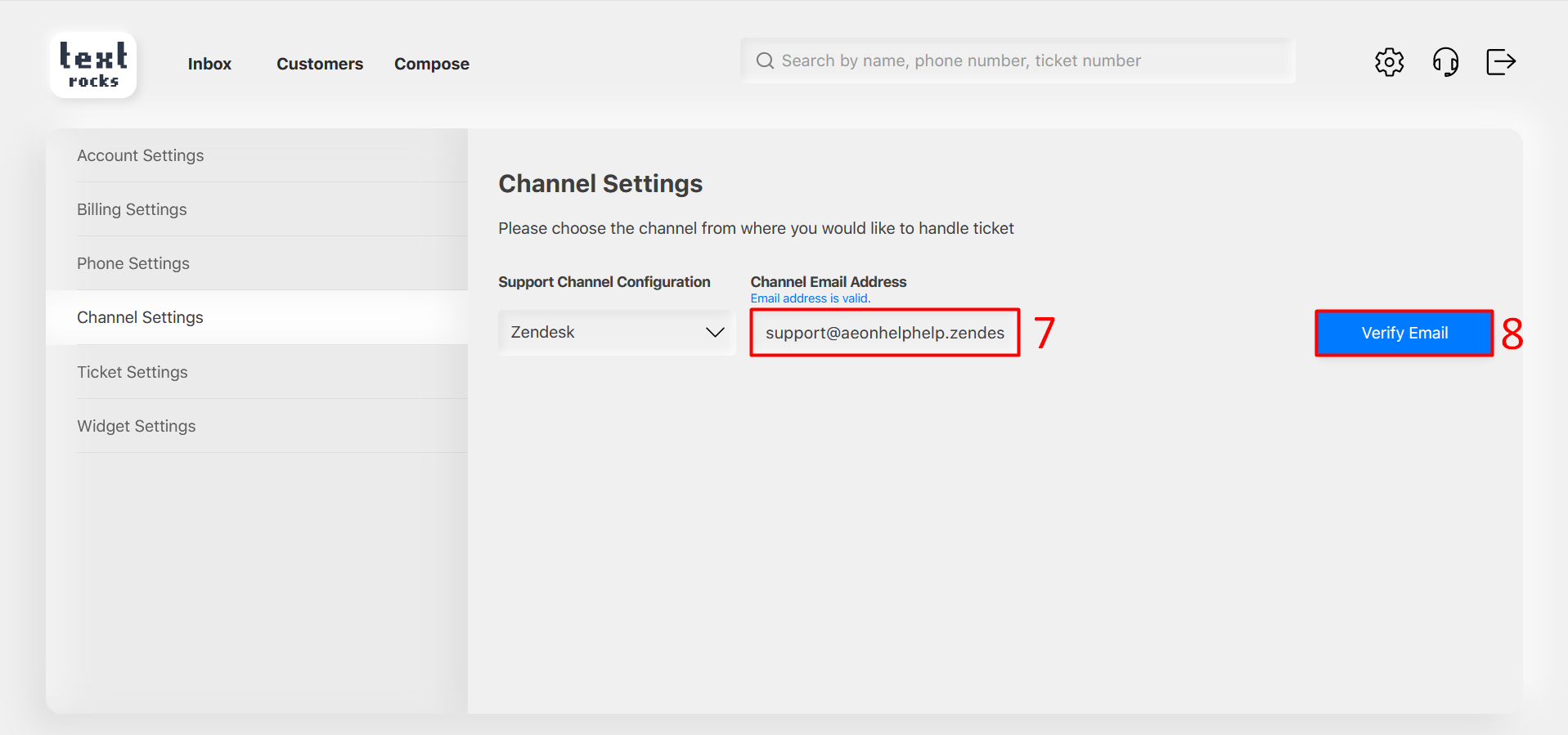
Step 7 – Enter Zendesk support email.
Step 8 – Click on the “Verify Email” button.
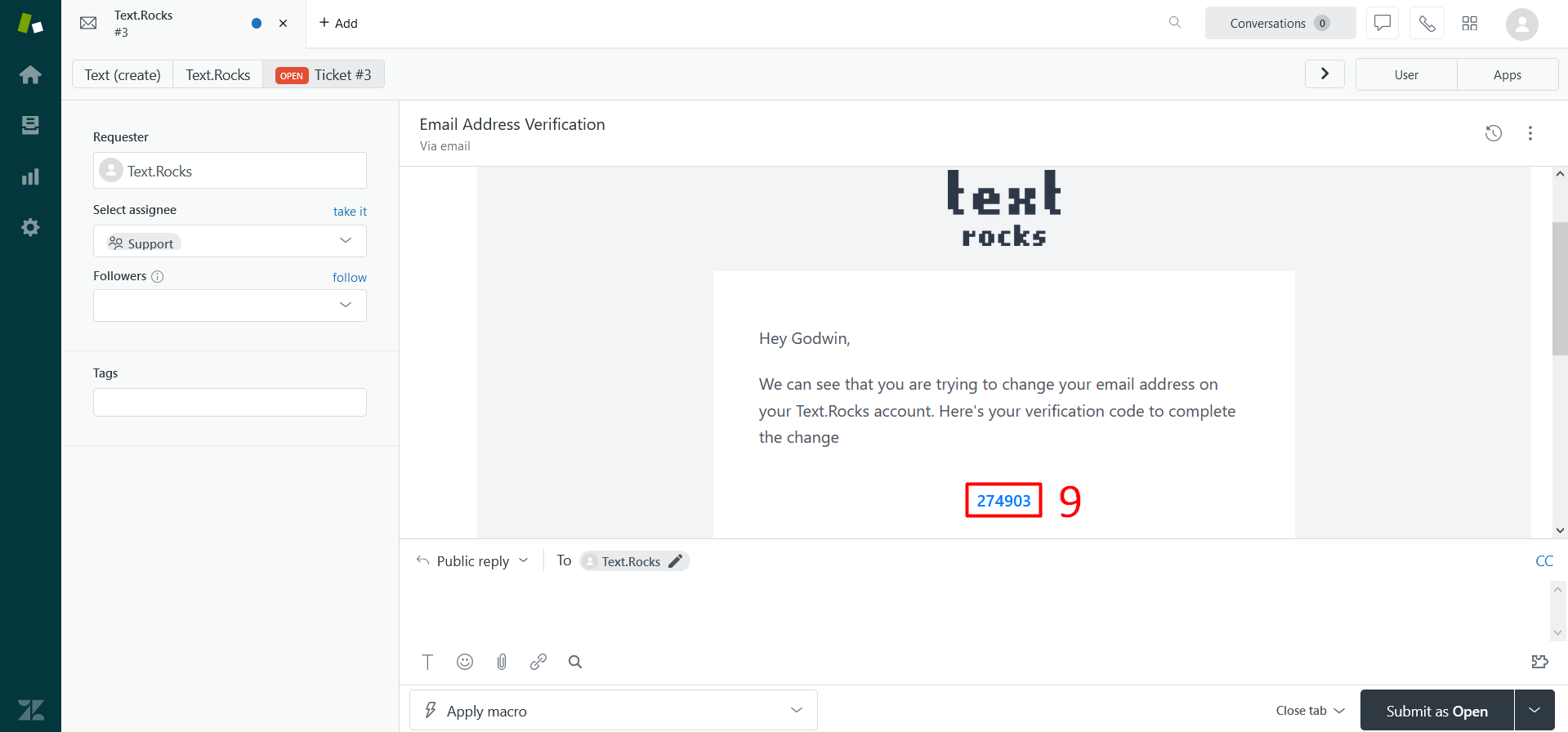
Step 9 – You can receive verification code on Zendesk.
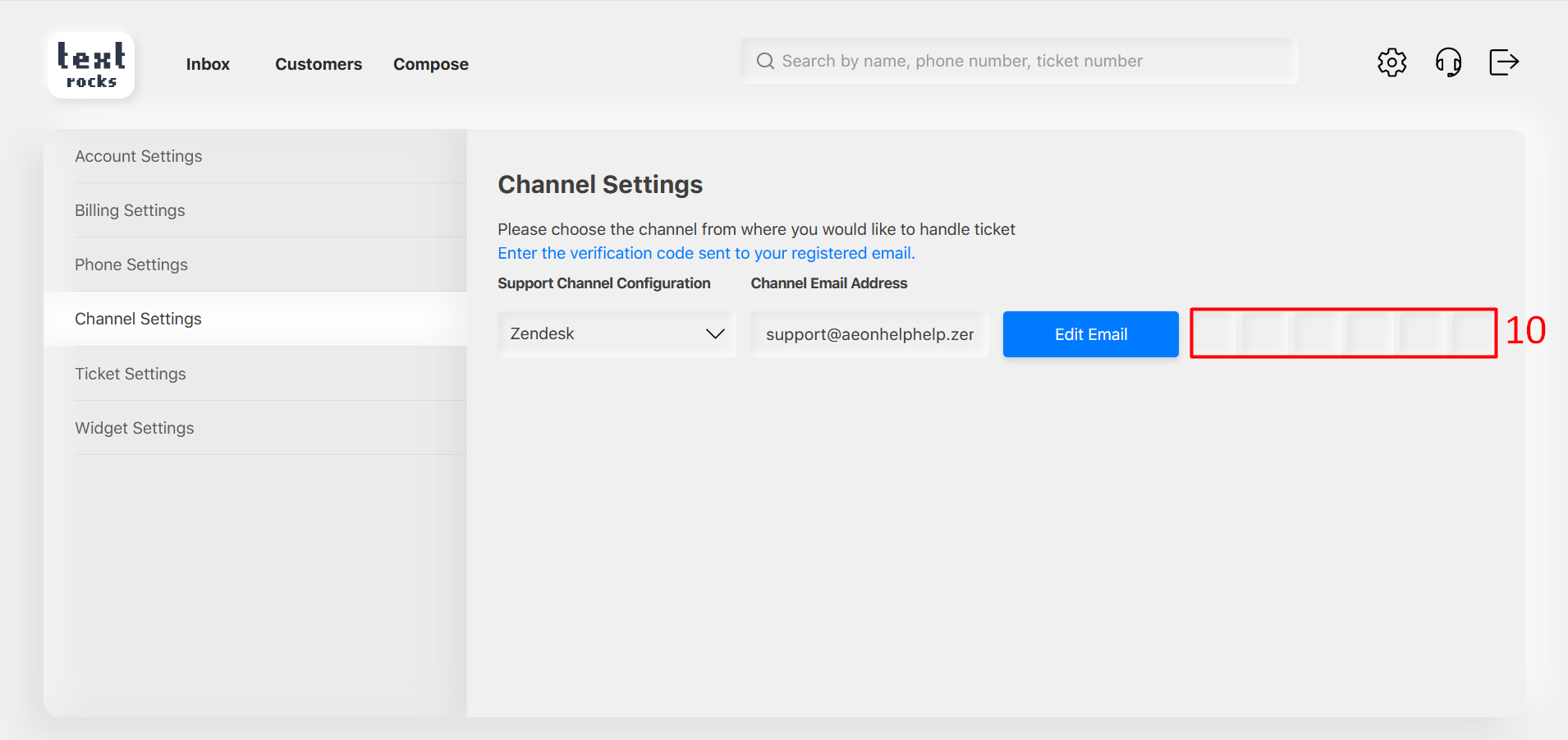
Step 10 – Enter the verification code here
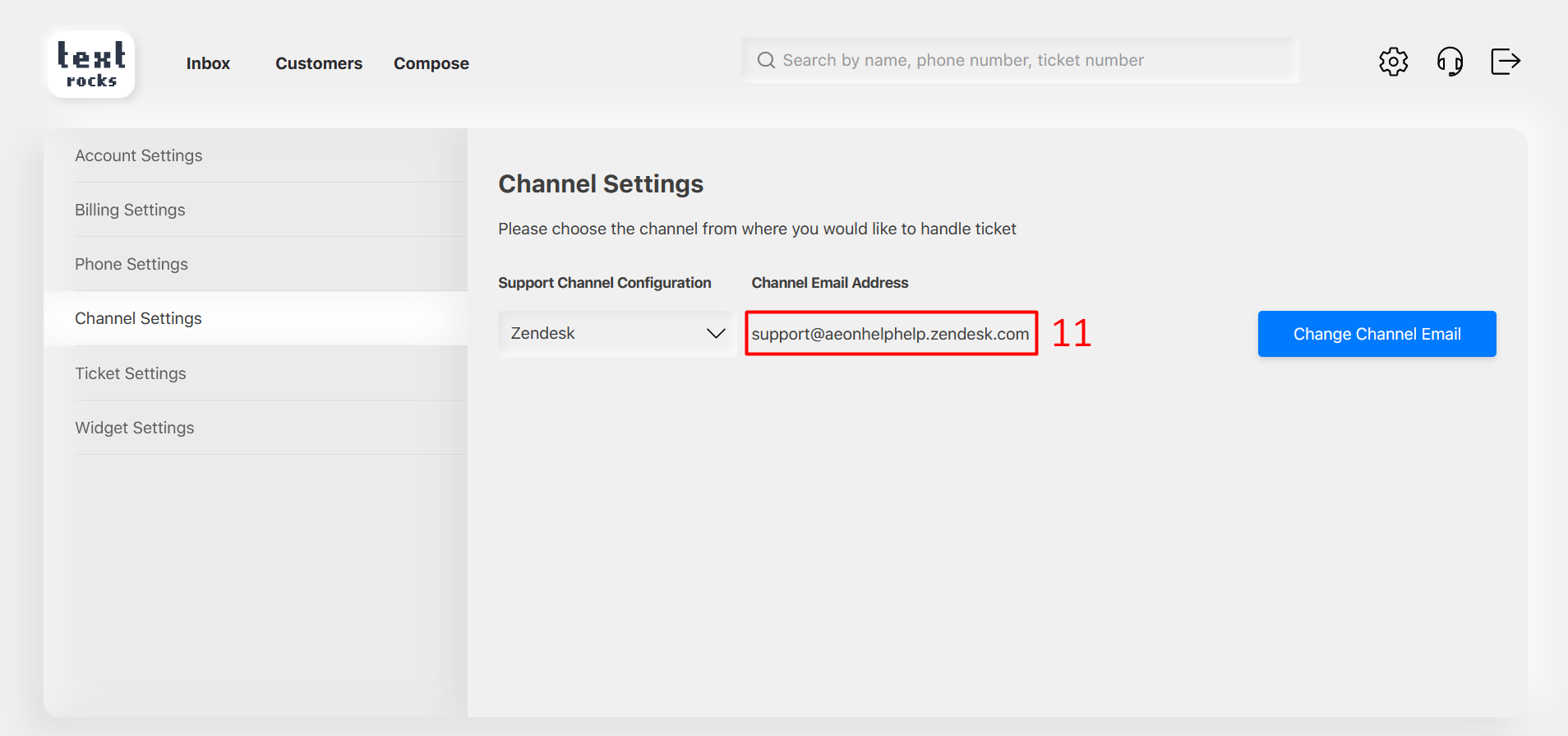
Step 11 – Email has been verified.